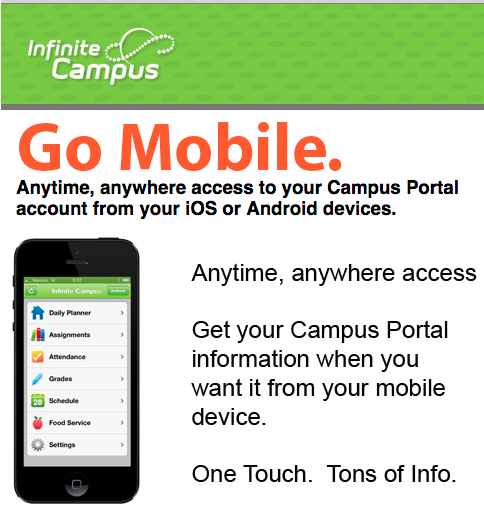Parents and Guardians can get access to real-time student information.
Do you have an Infinite Campus Parent Portal account? Do you know your username and password? Every parent and guardian can have a Parent Portal account which will give you access to the Student Information System for all of your students in your household. With the Parent Portal you can:
- Monitor attendance
- View grades
- View upcoming assignments
- Receive important information from your child(ren)’s school
- Access the portal from your computer or your phone
For questions, contact the IC help desk at (916) 567-5819 or email [email protected]. To request a password reset, complete the form found in the Help Desk and Password Reset tab below.
Help Desk and Password Reset
Email us at [email protected] or call (916) 567-5819.
Parent/Student sign in
How to Download the Mobile App
Infinite Campus Video Library
Infinite Campus Information
FAQs
Frequently Asked Questions (FAQs)
How to download student score reports in the Campus Parent Portal for the following assessments:
California Assessment of Student Performance and Progress — displayed as CAASPP — taken in grades 3-8 and 11
California Science Test — displayed as CST — taken in grades 5, 8, and once in high school starting in 2019
English Language Proficiency Assessments for California (ELPAC) — displayed as ESA (English Summative Assessment) — taken by English-language learners