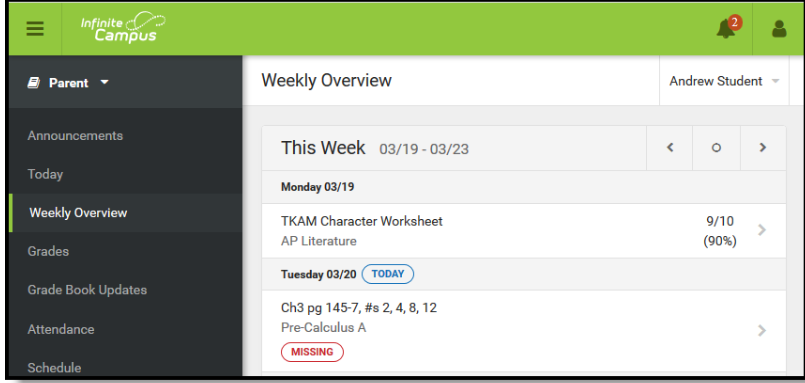Natomas Unified has a tool for parents and guardians to monitor how students are doing in school and to stay informed about what’s happening at school.
We are excited to share that beginning this week there will be a new, easier to use and friendlier layout for the Parent Portal. To try this new feature, sign in to the Parent Portal, then click the green button titled “Try the new Campus Parent Portal.” This new version of the Portal also makes it easier to view on mobile phones or tablets without using the App.
We’re also pleased to share that we have new tools to help you access the Parent Portal; a new online password reset tool in both English and Spanish; and a video from our Parent University located here.
The Infinite Campus Parent Portal is a place for you to view your student’s attendance, grades, and assignments. If you have a student in high school you can also view her/his academic planner and schedule to see how well she/he is progressing toward graduation and college. You can even update your contact information and change preferences for how and when you receive important messages and information from your principal and the district.
Here is what the new Portal layout looks like.